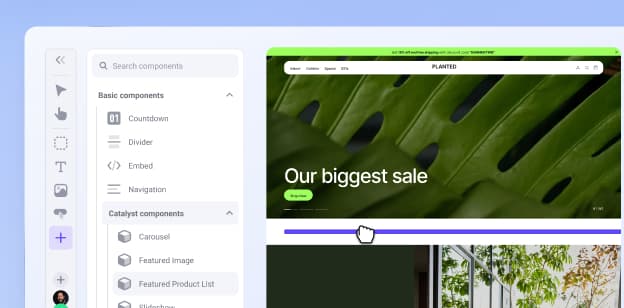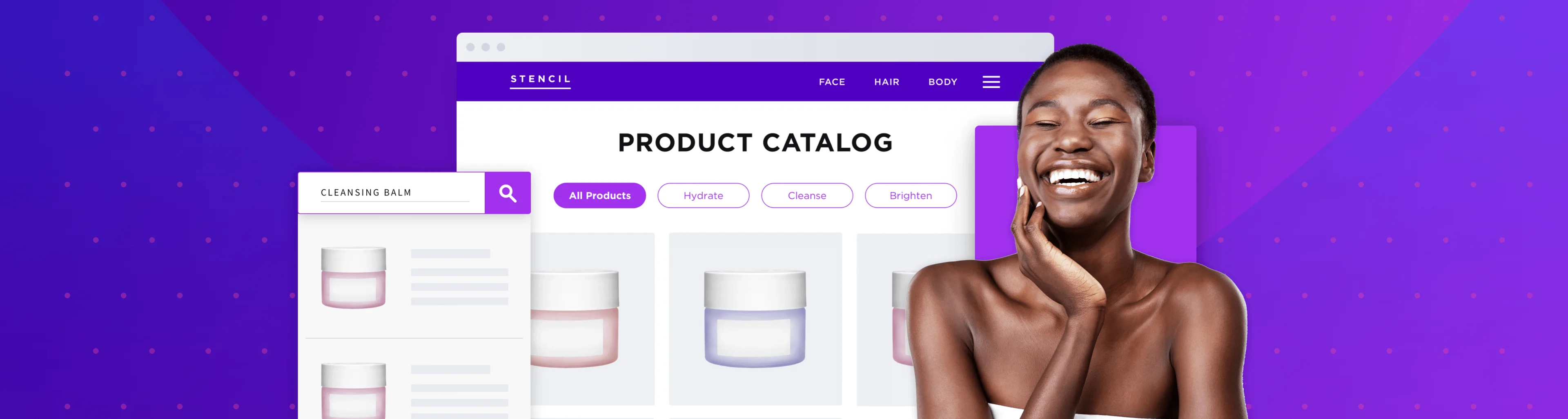It can be easy to take a simple, effective on-site search capability for granted — especially for digital natives who don’t remember a world without Google at their fingertips.
But retailers shouldn’t think about search functionality on their ecommerce websites as just another box to check. It’s actually quite a complex technology, and some solutions offer advanced features that can set you apart from the competition.
In fact, 68% of surveyed ecommerce industry leaders plan to improve their site search functionality in 2021.
What is Site Search and How Does it Work?
Ecommerce site search is a search engine solution you can integrate into your ecommerce store. At its most basic, it helps users find the exact products they’re looking on your ecommerce website for by matching keywords. But it can — and should — do a lot more than that.
“Users are becoming more and more accustomed to the robust features of major web and social media search engines and their almost uncanny ability to intelligently interpret and yield relevant results to complex search queries — an expectation that users increasingly carries [sic] over to e-commerce search,” according to an article from the Baymard Institute.
1. Site search solution features.
Faceted search is a feature that allows users to refine their search once they have a listing of initial results. For example, if a user searches for a search term like “raincoat,” they can apply filters based on faceted classification to limit search results by color (e.g., blue raincoats), size, brand and more.
Product ranking is another feature you might employ on site search. This enables you to weight certain products higher than others, to give you more control over the order in which products appear in your search results.
Semantic search in ecommerce breaks apart the parts of a query to identify the difference between product categories and product attributes. Some search solutions use natural language processing (NLP), which helps search engines match not just keywords or structure but the intended meaning.
2. Types of search queries.
There are four different types of search queries that Baymard Institute refers to as the “query spectrum” — or how users “indicate the range of what should be searched”:
Exact search: when a customer’s query matches a specific product name or model number exactly
Product type search:**when a customer searches for a product type — e.g., “televisions” instead of referring to a specific brand
Problem-based search: when a customer searches for a solution to a problem
Non-product search:**when a customer searches for general information about your business — from something specific like your delivery options or return policy, to something more general, like searching for content on how to use an unfamiliar product you sell
While very advanced site search solutions will help you establish the rules you need to improve relevancy of returned results, your team will still need to do some of that manually, depending on your particular requirements.
3. Query qualifiers.
Query qualifiers — which add complexity to the base types of search queries — are those that “refine and delimit the boundaries of the Query Spectrum,” also from the Baymard Institute. These qualifiers help to narrow down the results that would be returned from one of those original four basic types of searches. Here are the five types of query qualifiers:
Feature search:**when users search for an aspect or an attribute of a product — e.g., instead of just “televisions,” they might query “4K televisions.”
Thematic search:**something a lot like a feature search, but more vague and general. These could include things like usage locations, occasions, promotions, environmental conditions, etc.
Compatibility search: when a customer searches for items that are compatible with something they already have or plan to buy. They often don’t know exactly what’s compatible, and they want to trust search results to point them in the right direction. This is a type of search that is particularly important for electronic equipment like computers, cameras, and smartphones.
Relational search: when users search for a product based on its affiliation with another object.
Subjective search: when a customer refines their own search with non-objective qualifiers, like “beautiful” or “high quality” — essentially, anything two people might disagree on (i.e., what I find to be beautiful or high quality may not resonate with you).
4. Structure of search.
Query structure gets more complicated still, by determining “how [a query] should be interpreted … It involves both the linguistic syntax of the query and the circumstances under which it was conceived.” Let’s look at three types of query structures:
Slang, abbreviation and symbol search: when customers use slang words to describe products (e.g., “kicks” vs. “shoes”) and abbreviations or symbols in search qualifiers (e.g., “in” or a quote mark, respectively, vs. “inches”).
Implicit search: when customers fail to include qualifiers that are necessary to adequately refine their search query.
Natural language search: when customers use a full sentence instead of a short, keyword-based query. At the risk of dating myself, I’ll ask you to recall one of the early internet search engines, Ask Jeeves — which promised results from just such a query. Think “what sleeping bag is best for camping in below-freezing temps?” vs. “cold-weather sleeping bag.”
The Effectiveness of Ecommerce Site Search
According to Andrea Polonioli, a product manager at Coveo, about 30-60% of ecommerce shoppers conduct on-site search — and those who do are 2-4 times more likely to convert.
When site search is done well, it can help deliver a better shopping experience. And, according to Baymard Institute research, it can be a real differentiator. They analyzed top-performing ecommerce sites and found that 61% of sites perform “below an acceptable search performance”
Benefits of Using Site Search in Your Online Store
Have you ever gone to the grocery store and walked up and down the aisles looking for an unfamiliar product? How many times do you make the loop before you ask a store associate where to find it? Site search is like that store associate, always at the ready to direct you to what you’re looking for.
1. Achieve higher conversion rates.
Internal data from SearchNode shows that approximately 30-60% of all ecommerce site revenue is generated by on-site searchers. Provide a clear, frictionless path to the products your customers want and make it more convenient for them to buy from you.
2. Provide a better customer experience.
According to Econsultancy, “On-site search is a big factor in the customer journey of those consumers who either know exactly what they’re looking for and have come to your site to find it, or who have some idea of what they’re looking to buy but may need some help narrowing it down.”
The search experience is a big part of the greater shopping experience, and can be a make-or-break moment for your users.
3. Apply analytics data to make better business decisions.
Site search analytics can give you valuable insight into what your customers want, how they talk about the products they’re looking for and which searches are returning irrelevant results — or no results at all. For instance, if you find out many customers are searching for items you don’t carry, you could consider adding new things to your product mix.
Sometimes it’s not about changing your business strategy, but tweaking your search solution. Based on the data from your customers’ searches, you can determine where you may need to add or change search rules on the back end to better serve them.
8 Ecommerce Site Search Best Practices
Ecommerce search engines aren’t just pretty features to slap on your site. It has to function in the way your customers expect it to, or it could end up being detrimental to the customer journey. Here are some of the best practices for ensuring a fully optimized site search that leads high-intent shoppers through the funnel without friction.
1. Allows for errors and autocorrect.
What’s the most-difficult-to-spell product you carry? Skin care products with niacinamide, perhaps, or maybe headphones with noise-cancelling (or is it canceling?). Even if all your products are easy to spell, you’ll still need to account for typos and autocorrect — especially considering the percentage of consumers who shop on mobile devices.
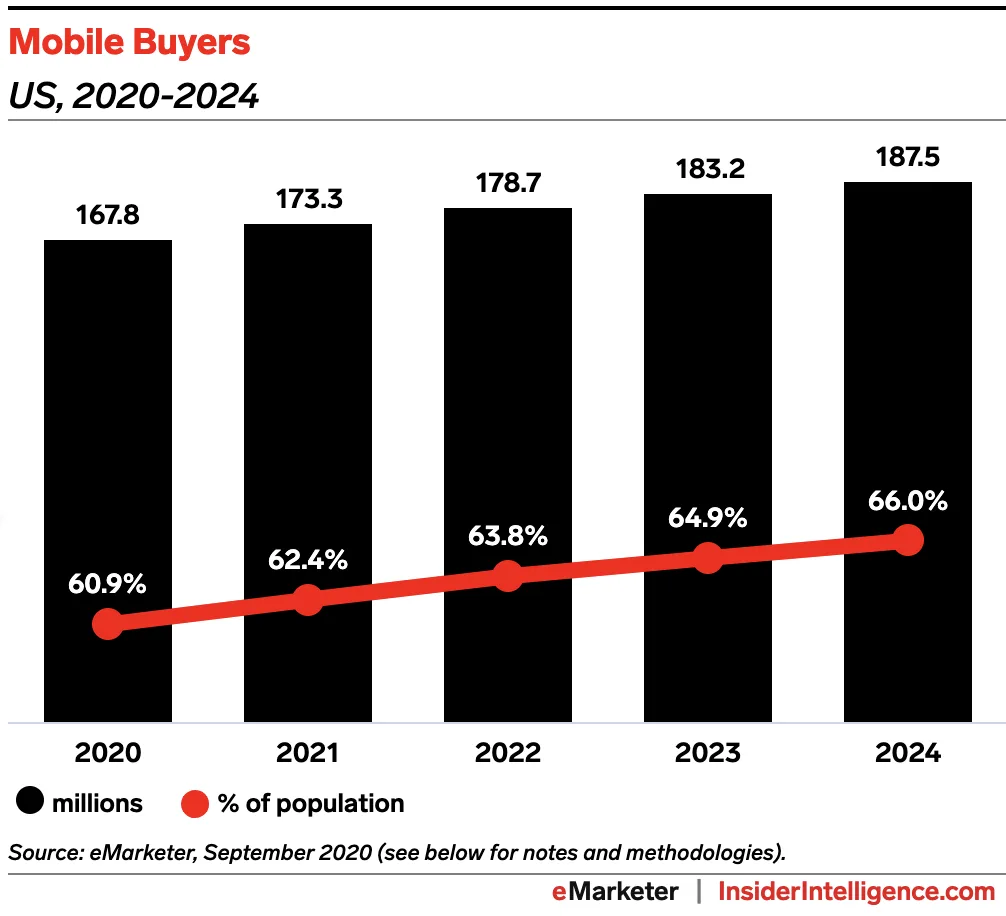
Make sure your site search is optimized to understand phonetic misspellings and typos so simple mistakes don’t return an empty results page. Using natural language processing can boost search effectiveness by enabling interpretation of a query’s intended meaning and helping to parse the meaning of long, complex search queries.
On the AuthenTEAK Outdoor Living shop, Adirondack chairs are a prominent category — and their on-site search engine helps direct you there even if you’re not sure how to spell “Adirondack.”
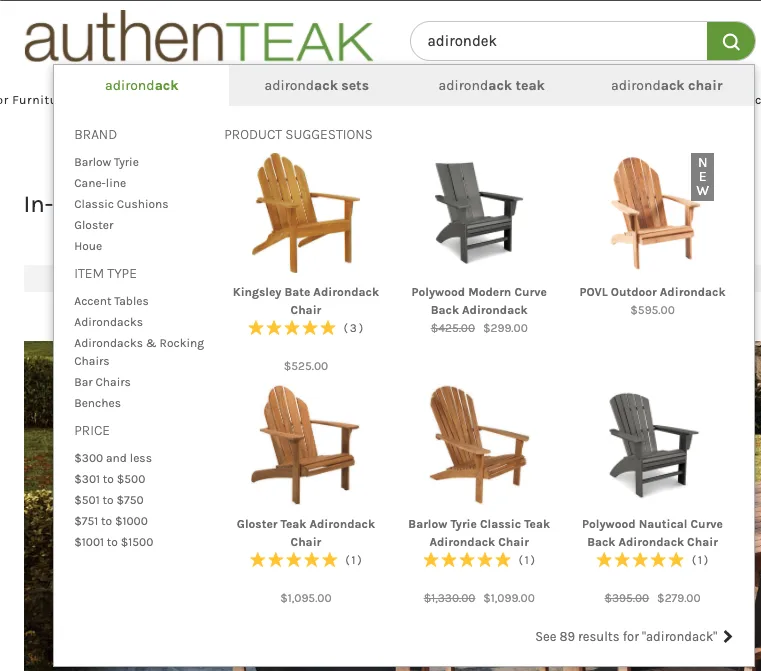
2. Provide synonym results.
Ensuring your search engine understands synonyms will help people find the products they’re looking for. In some search solutions, this is something you’ll need to add manually based on your needs; in others, these synonym libraries are built automatically using natural language processing (NLP).
3. Make the search box visible.
This should go without saying, but make sure users can see your search box. There are several usability-related best practices around search bars. Above all, though, this isn’t a place to get creative. Place it where people are accustomed to looking for it, and make it very easy for users to discern exactly what it is and how to use it — e.g., by including a visual icon of a magnifying glass, which is widely understood to refer to search.
The National Baseball Hall of Fame does a great job of making their search bar stand out on their homepage:

4. Don’t allow site search to end with nothing.
If you have a high-intent shopper on your site, the last thing you want is to send the message that you don’t have an item for them. That’s why it’s important to make sure common searches return some kind of results. If you don’t have relevant products to return, set up your solution so that it can recommend related products instead of returning an empty screen.
5. Rely on data to refine future site search parameters.
The analytics from your search solution can give you a wealth of insight into what your customers want and how they think and shop. Once you have enough data to draw conclusions, you’ll be able to see if customer vocabulary aligns with what’s on your product pages and, if not, take steps to connect them.
An article from SearchNode recommends watching these metrics in particular:
Queries with low CTR
Queries with “Next Page” clicks
Queries with no results
6. Configure mobile search functions.
The percentage of ecommerce traffic coming from mobile devices keeps increasing, and various payment methods continue to make the entire purchase process easier to complete on a mobile device, all the way to checkout. That’s why it’s important to make sure your site search is fully functional on mobile as well. Smart autocomplete suggestions, or query suggestions, can be a powerful tool to keep mobile searchers moving by reducing the amount of typing they have to do.
When you visit Natori’s website, their search function begins returning suggested searches and products as soon as you start typing, reducing the friction of getting your search query exactly right on a mobile device:
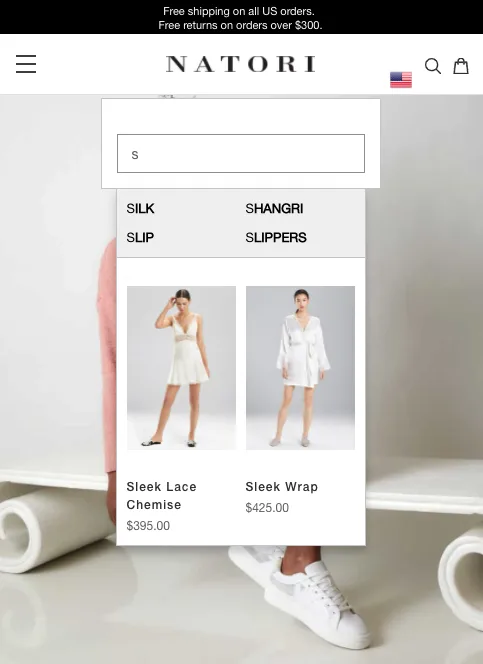
7. Consider adding graphics and buttons to search results.
The bottom line here is that your search results pages are a huge opportunity. A high-intent user landed there because they are searching for something they want. By merchandising your search results (aka “searchandising”) you can:
Weight your products differently for better control of what results are displayed and when
Recommend relevant products even if you don’t have the specific thing your user is looking for
8. Use machine learning to deliver personalized results.
A search solution with strong machine learning capabilities can aggregate information on products and individual shopper behavior, understand product and attribute relationships and identify complex patterns to return highly personalized results.
Ecommerce Site Search Solutions
Ready to start making your site (more) searchable? Here are a few search providers you can look into to get you started. BigCommerce partners with several site search solutions, including:
Wrapping Up
On-site search is a powerful feature for your ecommerce store, not just because it helps your high-intent shoppers zero in on their desired items fast — it also collects important data points on what your customers want, how they talk about those products or services and how you can optimize your offer just for them.
But to have a really successful on-site search engine, you can’t just set it and forget it. It’s something we’re used to using every day, but it’s backed by some complex technology. You’ll have to do some level of continuous optimization to ensure it’s providing the best user experience for your customers. That extra work will pay off in the long run!
Site Search in Ecommerce FAQs
Ecommerce site search is a search engine solution you can integrate into your ecommerce store. At its most basic, it helps users find the exact products they’re looking on your ecommerce website for by matching keywords. But it can — and should — do a lot more than that.
Faceted search is a feature that allows users to refine their search once they have a listing of initial results in response to their query.
Semantic search in ecommerce breaks apart the parts of a query to identify the difference between product categories and product attributes. Some search solutions use natural language processing (NLP), which helps search engines match not just keywords or structure but the intended meaning.
The four types of search queries are exact search queries, product type search queries, problem-based queries, and non-product search queries.
Query qualifiers add complexity to the base layer of one of the four types of search queries. The five types are feature, thematic, compatibility, relational and subjective.
There are three main types of query structures: those using slang, abbreviations or symbols; implicit search queries, when customers fail to include the qualifiers they need to refine their query; and natural language, which refers to searchers using a full sentence to ask a question instead of a short, keyword-based query.
Site search analytics can give you valuable insight into what your customers want, how they talk about the products they’re looking for and which searches are returning irrelevant results — or no results at all.
Particularly if you have difficult-to-spell products, consider a site search solution that uses natural language processing. Using NLP can boost search effectiveness by enabling interpretation of a query’s intended meaning and helping to parse the meaning of long, complex search queries.
If you still want to put products in front of these customers, make sure that they never end up at an empty search results page. You can configure some site search solutions to provide recommended products instead, or to reveal some of your top bestsellers.
When you look at your site search data, look particularly for queries with low click-through rates, queries with “Next Page” clicks and queries that return no results.
The best site search solution for you will depend on your goals and your business. BigCommerce partners with several site search solutions, including: